COLLEGE OF ENGINEERING & SCIENCE
Become Part of This. Join Us at Louisiana Tech’s College of Engineering and Science!
Schedule Your Visit
We look forward to meeting with our future students and showing you everything the College of Engineering and Science, Louisiana Tech, and the Ruston community have to offer. For more information or to plan your tour of the College of Engineering and Science, click the link below or contact one of our Admissions Specialists! You can contact Jennifer Peckmore at 318.257.2408 or jenpeck@latech.edu and Lauren Ward at 318.257.2842 or lward@latech.edu.
Apply for Admissions
Ready to join one of the fourteen Louisiana Tech College of Engineering and Science programs? Whether you’re interested in developing life-saving technology, designing and building construction materials, learning the latest cybersecurity techniques, composing biofuels, or making scientific discoveries, you’ll find a program here.
Learn about Events
Welcome to Louisiana Tech! The College of Engineering and Science and the University offer year-round social, academic, and community events. Want to attend a guest lecture to learn more about your field? Want to find a social event so you can relax after a hard day of studying? Check out what’s happening on campus and around Ruston.
What to Know before You Arrive
Before you join us on campus, make sure you’ve completed the admission and financial aid checklists below.
What are the laptop requirements?
Laptop Requirements 2022 – Present
A laptop computer is REQUIRED for all students in the College of Engineering and Science.
Minimum Computer Configurations:
Operating system: Windows 10 Pro or Windows 11 Pro, 64-bit (Home versions are incompatible)
Processor: Intel Core i5 8th generation or equivalent (Intel Core i7 recommended)
Memory: 8 GB of RAM (16 GB recommended)
Storage: 256 GB hard drive or more (solid-state drive recommended)
Video/Display: 1920 x 1080 (full HD) minimum, 12 inch or larger display
Other: Wireless networking capability, USB flash drive connection
Notes:
- Your laptop will often go wherever you go, so think twice before purchasing a heavy laptop.
- If you will be purchasing a new laptop, models starting around $550 are acceptable; purchasing a $1,500 laptop with more capabilities, such as stylus input, will not necessarily help you be more successful in engineering.
- Mac computers are NOT recommended for engineering courses. If you come to Louisiana Tech with an Apple, please note that your machine MUST either boot into Microsoft Windows OR be able to run a copy of Windows Pro (an additional expense) with a desktop virtualization program such as Parallels Desktop. Note that for Apple computers using an Apple Silicon processor (M1, M1 Pro, M1 Max, etc.), not all Windows software is compatible even when using Parallels Desktop. Much of the required software is Windows-based. If you do have an Apple, please be aware that technical support will be limited from your instructor and the COES First-Year Engineering HelpDesk.
- If you plan to use an older laptop, we recommend that you arrive at Louisiana Tech with a fresh installation of Windows 10 Pro or 11 Pro (Home versions are incompatible with some of the software).
- We recommend that you use your computer primarily for academic purposes. If you choose to load a variety of games, movies, and other media files, you should expect diminished computer performance when using COES programs.
- The installation of antivirus/anti-malware software is strongly encouraged before students arrive.
Printer:
Multifunction printer and scanner (laser or inkjet) recommended.
Software:
Microsoft Office 365 is required, specifically Word, Excel, and PowerPoint. We recommend that you install these programs before coming to Louisiana Tech. Free versions of Microsoft software are available to students with a school email address at this site: (https://products.office.com/en-us/student/office-in-education).
Specific Note for Engineering Students:
SOLIDWORKS will likely be your most resource-demanding program, and it will require a Pro edition of Windows. For further recommendations, see https://www.solidworks.com/sw/support/SystemRequirements.html.
What kind of calculator do I need?
The following calculator models are the only ones acceptable for use during the 2024 exams.
- Casio: All fx-115 and fx-991 models (Any Casio calculator must have “fx-115” or “fx-991” in its model name.)
- Hewlett Packard: The HP 33s and HP 35s models, but no others
- Texas Instruments: All TI-30X and TI-36X models (Any Texas Instruments calculator must have “TI-30X” or “TI-36X” in its model name.)
What mathematics class do I need to take next?
- If you started in Math 101, take Math 240 next.
- If you started in Math 100B & 100C, take Math 112, then Math 240.
- If you started in Math 099, then take Math 100B & 100C, followed by Math 112, then Math 240.
- If you started in Math 103B & 103C, then take Math 100B & 100C, followed by Math 112, then Math 240.
*You must complete each class with a “C” or higher to take the next class.
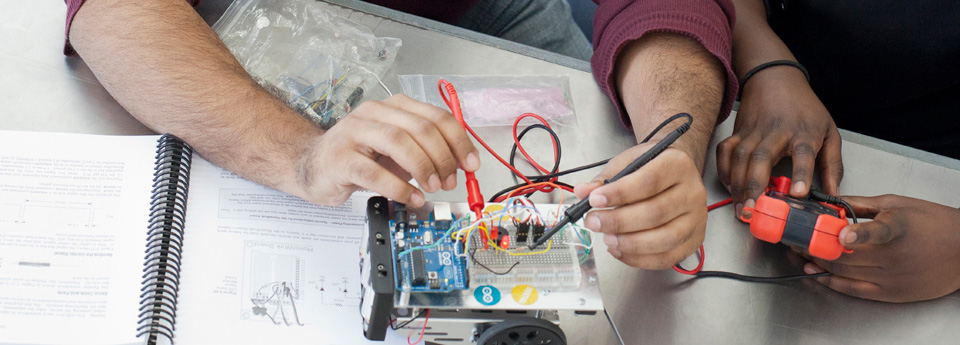
Living with the Lab and Living with Cyber Programs
Engineering and computer science majors will spend your first year immersed in hands-on, project-based education through either Louisiana Tech’s Living with the Lab or Living with Cyber program. Throughout the year, you’ll design an independent project and present it at a year-end expo.
COES Student Success Specialists
The College of Engineering and Science Student Success Specialists are dedicated to your success and are here to provide guidance for your journey through your education with us. Whether you have questions about your curriculum, are looking for tutors, or are looking for organizations to join, our Student Success Specialists are here to help.
Contact Student Success Specialist Carly Spinazzola (https://calendly.com/carlylatech/advising) or Lexi Cole (https://calendly.com/alexislatech) to set up a one-on-one appointment.
Carly Spinazzola | Integrated Engineering and Science Building 113 | 318.257.3180
Lexi Cole | Integrated Engineering and Science Building 109 | 318.257.2260
What to Expect Your First Year
Once you join us, you’ll meet with your advisor to discuss your curriculum and register for your first quarter.
Helpful Videos
Navigating First-Year Advising Materials
*Use your CAS login to sign into MediaSite and view the videos.