COLLEGE OF ENGINEERING & SCIENCE
M.S. in Engineering, Industrial Engineering Concentration Online
The master’s degree in Industrial Engineering received No. 11 ranking from CollegeRank.net in 2020 and a ranking as the #11 “most affordable online master’s degree in industrial engineering by OnlineU.org. In addition, the Industrial Engineering program was ranked No. 31 in the “2020 Best Online Engineering Degree” category and labeled as a “Nationally Recognized” program. The Best Online Engineering Degree category includes all online engineering degrees offered in both graduate and undergraduate disciplines.
The master’s degree in Engineering, Industrial Engineering concentration also earned the number 10 ranking in the nation for the “Online Masters Best Industrial Engineering Degree Programs 2019” and the number 12 ranking in the nation for the “2018 Best Online Colleges for Value” from the SR Education Group.
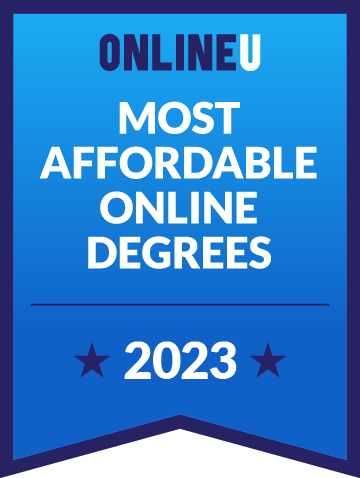



Course Schedule
Master of Science in Engineering (Industrial Engineering Concentration) One-Year Tentative Schedule by Quarter
| QUARTER | ||||
|---|---|---|---|---|
| Course | Summer 2024 | Fall 2024 | Winter 2025 | Spring 2025 |
| EMGT 507: Engineering Administration | ** | |||
| EMGT 509: Economics and Decision Making | * | * | ||
| EMGT 518: Project Management | ** | ** | ||
| ENGR 510: Introduction to Engineering & Science Research Methods | * | * | * | |
| ENGR 589A: Professional Development Seminar | * | |||
| ENGR 592: Engineering Computational Methods | * | |||
| INEN 502: Operations Research Methods | * | |||
| INEN 504: Simulation | ** | |||
| INEN 505: Manufacturing and Operations Analysis | * | |||
| INEN 511: Theory and Application of Lean Manufacturing and Management | * | * | ||
| INEN 514 Statistical Analysis for Six Sigma | * | * | ||
| INEN 515: Logistics Planning | ||||
| INEN 520: Six Sigma Design Project | ** | ** | ||
| INEN 566: Six Sigma and Quality Control | * | * | ||
| STAT 506: Regression Analysis | ** | |||
| STAT 507: Design and Analysis of Experiments | ** | |||
| STAT 509: Statistical Learning | ** | |||
| STAT 520: Theory of Probability | ** | |||
| STAT 521: Theory of Statistics | ** | |||
* Core Courses ** Elective Courses
ETM-MBA-MSE Comparison Chart
Comparison between the Master of Science in Engineering and Technology Management, Master of Business Administration and Master of Science in Engineering
| Expectation | Engineering & Technology Management | MBA | MS in Engineering |
| Learning Opportunities | Enhances technical and business management skills | Enhanced managerial skills in all core | Enhanced technical skills |
| Curriculum | 33 hours, online and on campus, all coursework (no thesis). Engineering Management Curriculum | 30 hours (no concentration) 36 hours (concentration), online and on campus, all coursework (no thesis).MBA | 30 hours with thesis, 36 hours with no thesis, on campus. MS‐Engineering Curriculum |
| Undergraduate Education | Engineering, engineering technology and science degrees preferred. Other majors accepted if the applicant has technical work experience. Acceptance based on GPA and GRE. | Open to all majors, including engineering. Admission decision based on GMAT or GRE, and undergraduate GPA | BS degree in engineering required. Acceptance by GRE, or combination of GRE and GPA. |
| Duration | 1‐2 years | 1‐2 years | 2 years |
| Work Experience | Designed for engineers desiring advancement or skill enhancement in technically oriented business or engineering fields at any time in career. | Designed or individuals in all industries desiring managerial advancement, at any time in a career. | Designed for engineers desiring advancement or skill enhancement in technical fields early in career. |
| Student Career Goals | Technical management and executive focused | Managerial/executive advancement | Research, consulting, academic, PE |
| Value | Competitive value in more technical environment, and competition with certificates, PEs, and vast experience | Widely recognized as providing essential managerial preparation for career advancement, across industries. | Field-specific, desirable abilities |
| Growth Potential | Ability to lead manufacturing or service facilities, improve innovation, and secure future technology | Ability to analyze business problems, develop solutions, and manage/grow successful businesses. | Ability to manage large scale designs and projects |
| Leadership | Diverse functional teams, action/reaction, accountability, project management, direct delegation | Accountability, business ethics, team building/management, domestic and global perspectives. | Focus teams, design approvals, direct delegation |
| Progression | Ability to adapt to changing technological and business innovation associated with technological environments | Ability to lead and adapt to innovation, applicable to multiple business environments | Ability to adapt to changing technology and diverse teams |
| Faculty | College of Engineering and Science | College of Business | College of Engineering and Science |
Tuition and Fees
| On-Campus Courses | 3 hours | 6 hours |
|---|---|---|
| Tuition | $774.00 | $1,602.00 |
| Mandatory Fees | $389.00 | $961.00 |
| Technology Fee | $15.00 | $30.00 |
| Engineering/Science Fee | $60.00 | $60.00 |
| E&S Lab Support Fee | $70.00 | $70.00 |
| Total for on-campus students | $1,308.00 | $2,723.00 |
| Online Courses | 3 hours | 6 hours |
|---|---|---|
| Flat Per Credit Fee of $475 | $1,425.00 | $2,850.00 |
| Total for online students | $1,425.00 | $2,850.00 |
What Is the Quarter System?
Louisiana Tech is one of the few Universities that uses the quarter system. This means that instead of two semesters and a summer session, the year is broken up into 4 quarters: Fall, Winter, Spring, and Summer quarters. The academic calendars for Louisiana Tech can be found here. It is important to note that the quarter system changes the typical course hour load for a full-time student. For example, a graduate student is considered a full-time student when enrolled in 6-course credit course hours.
What Are the Registration and Tuition Payment Deadlines?
What Is Workday?
Louisiana Tech uses Workday to allow students to view their student records, register for classes, and complete fee payments over the Internet. To access your account, visit Workday, and for more information, please see the Registrar’s Office.
What Is Canvas?
Once classes begin, Canvas gives you access to the classes you are currently enrolled in. Professors take liberty as to what they upload to their course section but generally, this is the place to view information such as course documents, homework, and course grades.
Cost of Attendance
The Cost of Attendance calculator provides an estimate of the costs associated with attending Louisiana Tech University. The elements associated with the Cost of Attendance include, but are not limited to the following:
- Tuition and Fees
- Books, Course Material, Supplies, and Equipment
- Transportation
- Miscellaneous Personal Expenses
- Living Expenses (Food and Housing)
To calculate your estimated Cost of Attendance, click here to be taken to our Cost of Attendance calculator.
For more FAQ, click here.